You can find tutorials, feature explanations and developer docs here.
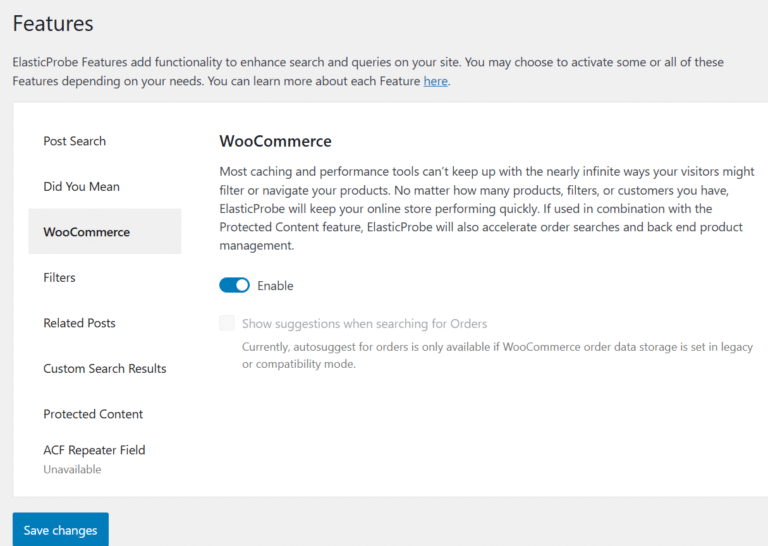
WooCommerce Search
Using WooCommerce search feature of ElasticProbe, you can index your WooCommerce products and make them appear in search results.
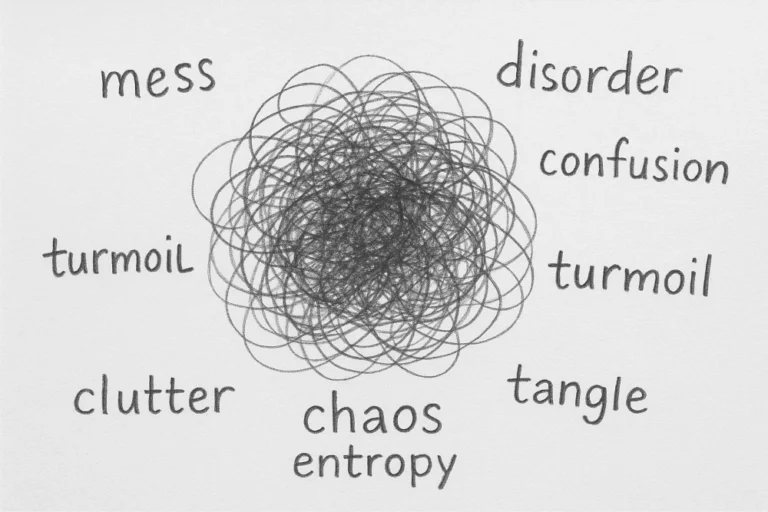
Search fuzziness explained
Search term fuzziness allows the user to have typos or use different verb tenses and still get results. This is done by using algorithms that are based on similarity rather than exact matches.
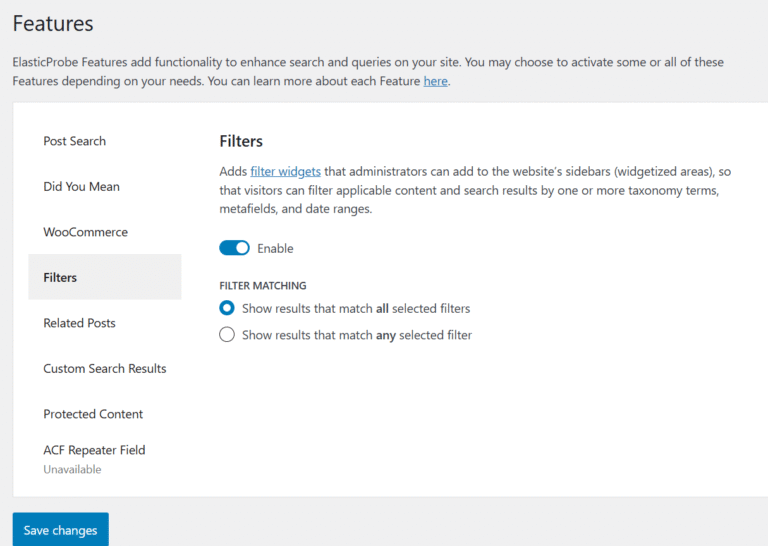
Search Filter
By enabling the filters feature and adding a search filter widget to the website’s sidebars (widgetized areas), visitors can refine content and search results by one or more taxonomy terms, meta fields, and date ranges. Elasticprobe filter widgets are available for the Gutenburg page editor. Enabling “Filters” in ElasticProbe Plugin Log into your WordPress admin

Did You Mean
Handling Typos with the Did You Mean Feature ElasticProbe includes a smart “Did You Mean” feature that automatically detects and corrects typos in user search queries. When a misspelled term is entered, ElasticProbe compares it against the indexed content and returns relevant suggestions based on likely matches. Configuring Did You Mean Feature in ElasticProbe Plugin

Search Fields Weighting
Search weighting allows you to control how much influence different fields or attributes (like title, tags, categories, or content) have on a document’s relevance score during a WordPress search.
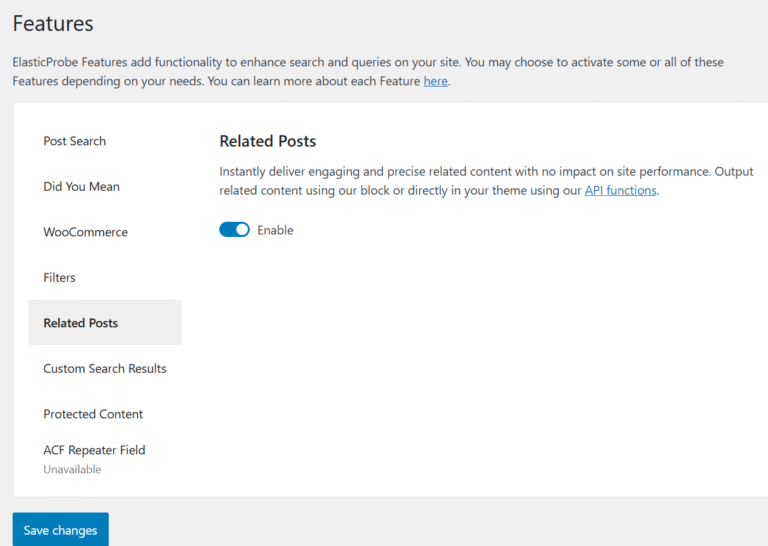
Related Posts
Related posts feature automatically shows visitors other content on your WordPress site that’s similar to what they’re currently viewing—based on things like categories, tags, or similar text—helping keep users engaged and encouraging them to explore more.
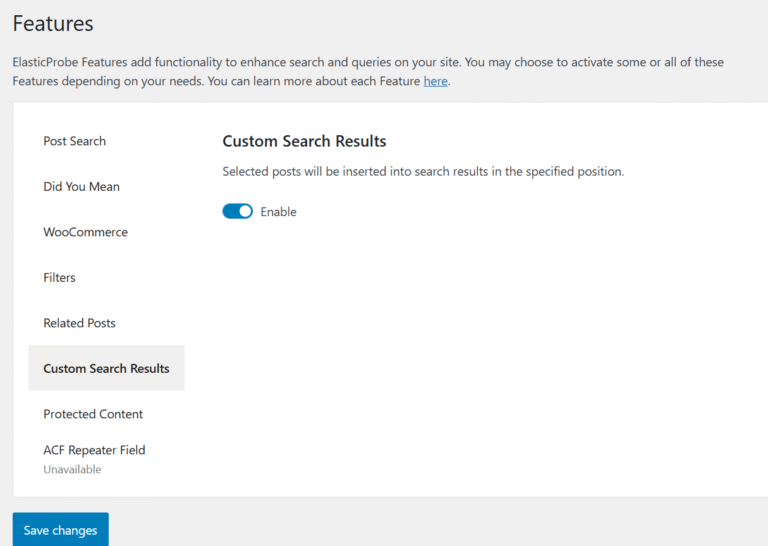
Custom Search Results
The Custom Search Results feature in ElasticProbe allows you to customize search results for particular queries.
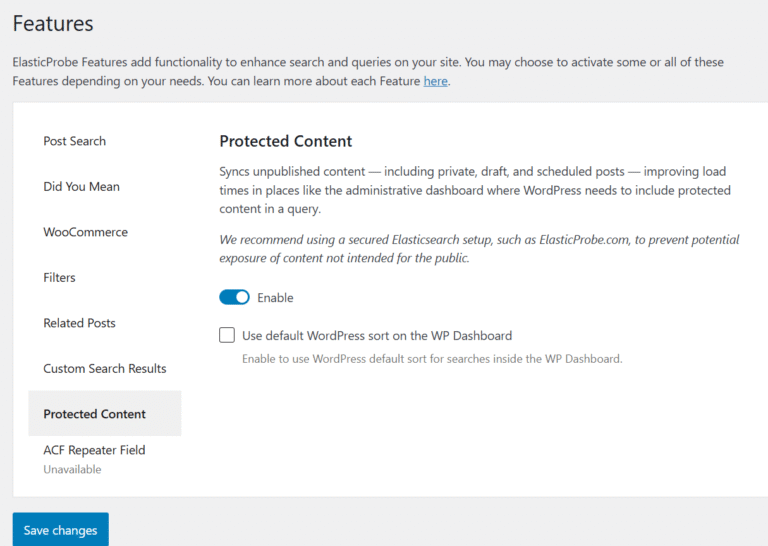
Protected Content
ElasticProbe can index non-public content alongside your published material. These include drafts, private posts, scheduled posts or password protected posts which are collectively referred to as Protected Content.
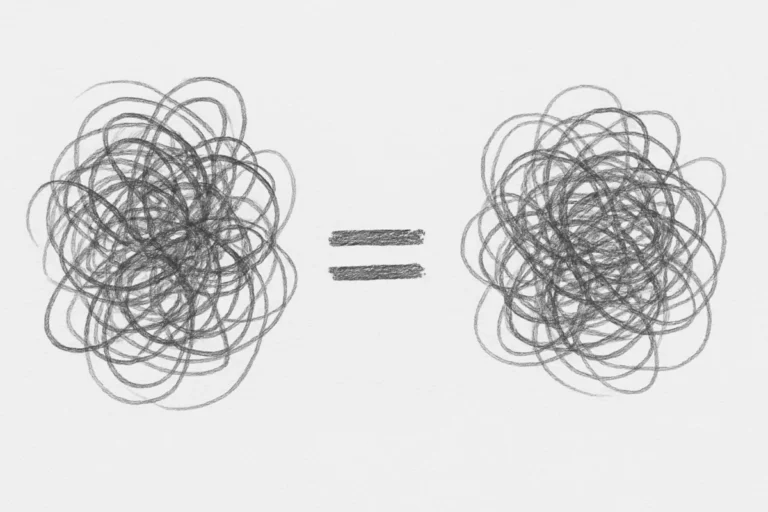
Synonyms
ElasticProbe can make use of synonyms, hyponyms and replacements to make the WordPress search functionality more intelligent.
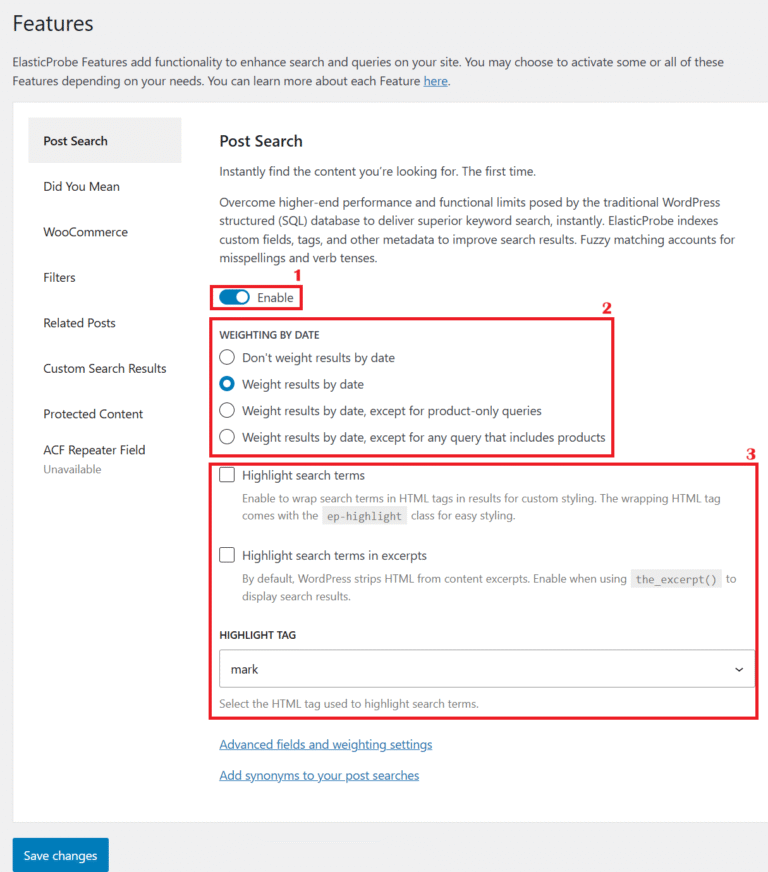
Search Terms Highlighting
Highlighting helps users quickly identify the relevance of search results by visually emphasizing their query terms within post titles and excerpts. ElasticProbe allows you to control this experience with a variety of options to fine-tune both functionality and styling. Enabling “Highlighting” in ElasticProbe Plugin Log into your WordPress admin area (e.g., https://yourdomain.com/wp-admin). Locate ElasticProbe in