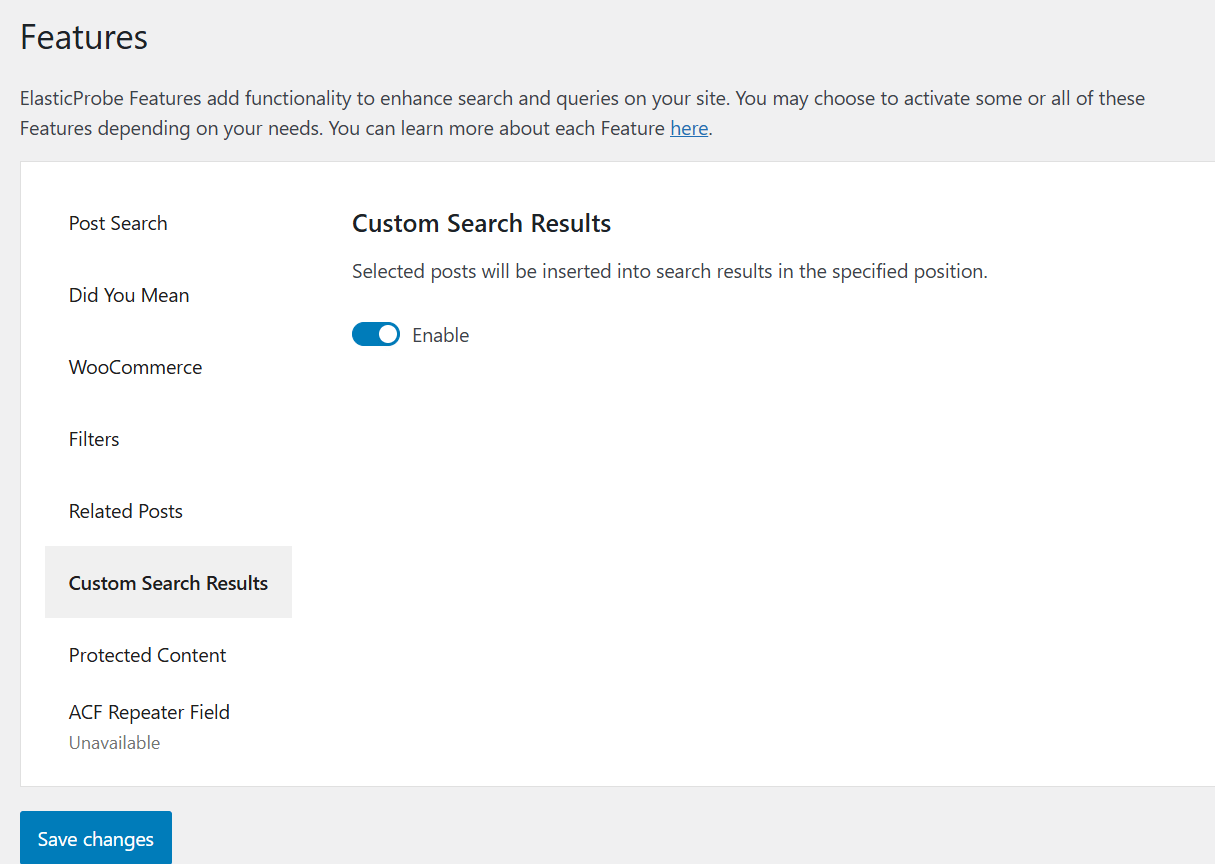The Custom Search Results feature in ElasticProbe allows you to customize search results for particular queries, making it possible to highlight, boost, or lower the visibility of certain search results in WordPress.
Enabling Custom Search Results in ElasticProbe Plugin
- Log into your WP admin area (e.g.,
https://yourdomain.tld/wp-admin). - Locate ElasticProbe in your list of installed plugins from the sidebar and click on it.
- Navigate to the Custom Search Results And Enable it.
- Save Changes: Click Save Changes to apply your highlighting settings.
After enabling it, you can configure your custom weights.