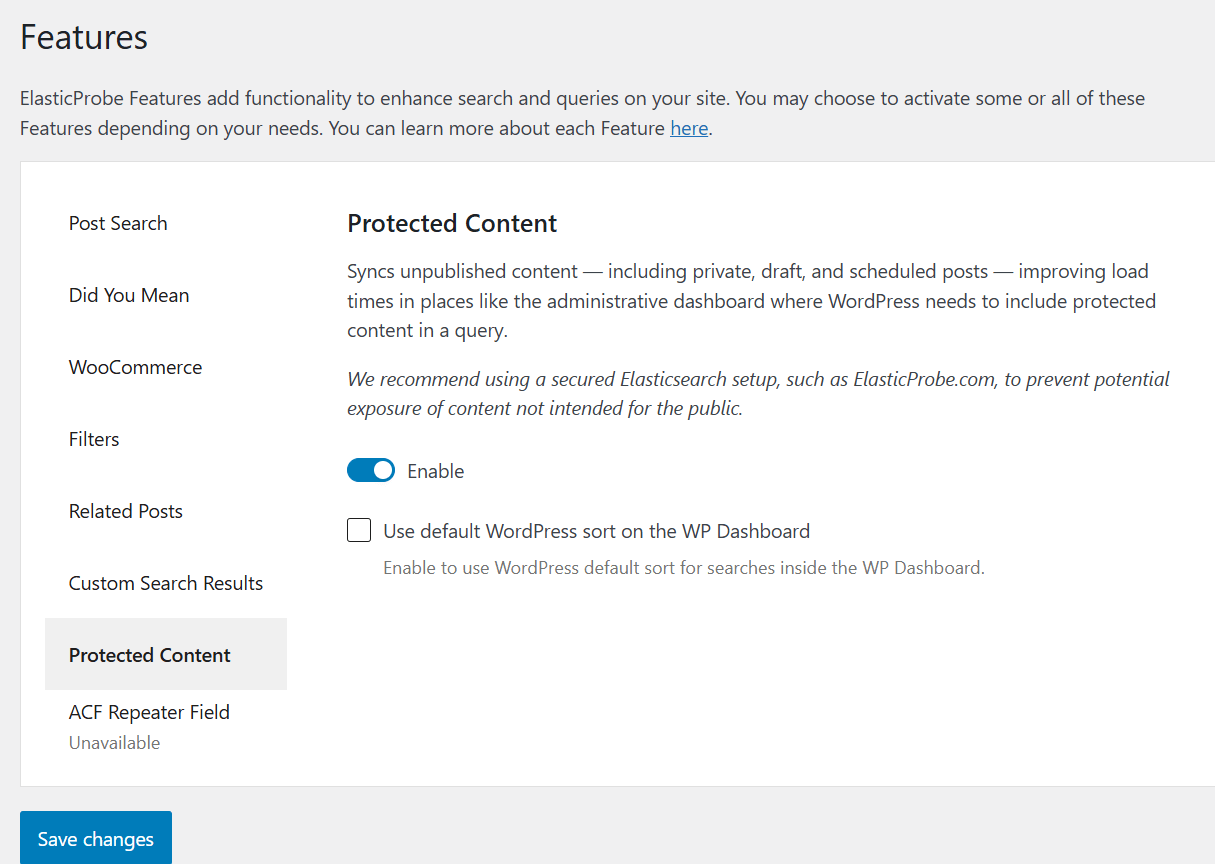ElasticProbe can index non-public content alongside your published material. These include drafts, private posts, scheduled posts or password protected posts which are collectively referred to as Protected Content.
By default, Wordpress loads and orders the Posts and Pages by using its internal MySQL or MariaDB database. By enabling this feature you can use the ElasticProbe to help speed up these admin operations.
Enabling Protected Content in the plugin
- Log into your WordPress admin area (e.g.,
https://yourdomain.tld/wp-admin). - Locate ElasticProbe in your list of installed plugins from the sidebar and click on it.
- Navigate to the Protected Content and enable it.
- Click Save Changes to apply your newly configured settings.
Note: A full sync is required after toggling the feature for it to take effect.