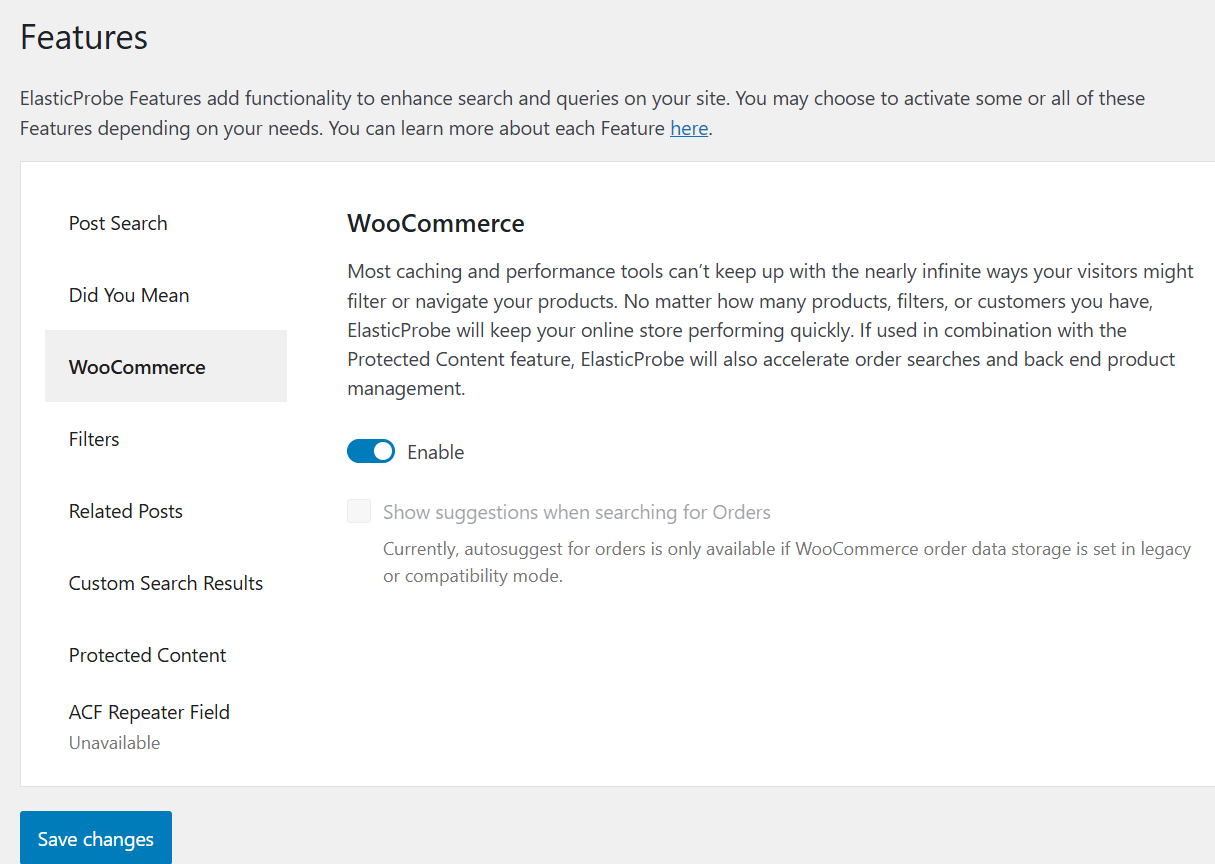Using WooCommerce search feature of ElasticProbe, you can index your WooCommerce products and make them appear in search results. This will also enable the use of WooCommerce facets and filters through ElasticProbe.
Enabling WooCommece in ElasticProbe Plugin
- Log into your WordPress admin area (e.g.,
https://yourdomain.tld/wp-admin). - Locate ElasticProbe in your list of installed plugins from the sidebar and click on it.
- Navigate to the WooCommerce and enable it.
After enabling, refer to Search Fields Weighting to fine-tune how product search results are handled. No additional procedures are required and your existing search bar and functionality would be converted to ElasticProbe search automatically.