An error message saying “Something Went Wrong” may appear during content sync with ElasticProbe.
You could find more details about this error using below methods:
- Check error on Sync Settings page under log and errors tabs:
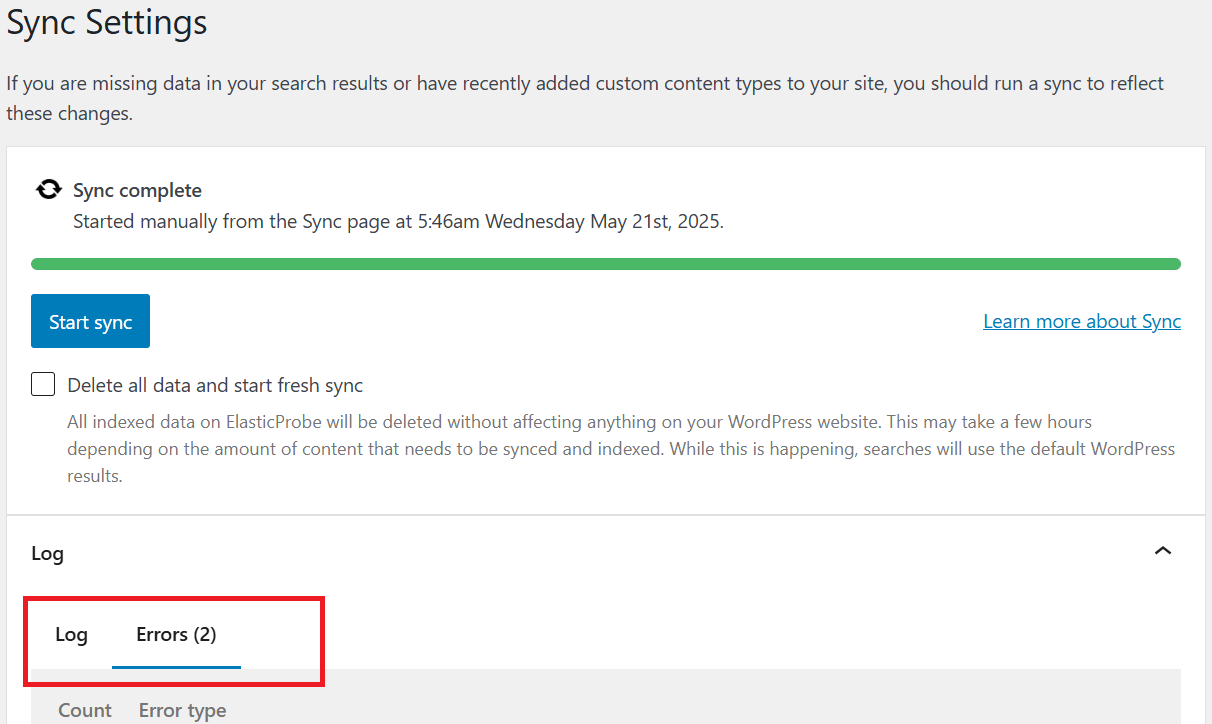
- wp-cli : You could get errors and their stacktrace using below command:
wp elasticprobe sync --force --setup --show-errors --yes
Note: you need to have ssh access to your host for running this command
PHP Error Log: If you see a “Something Went Wrong” error after syncing, check your website’s PHP error logs. (The method for accessing PHP logs depends on your hosting provider, so you’ll need to refer to their documentation.)
Why you might see the “Something Went Wrong” error
The “Something Went Wrong” error originates from WordPress and may point to one of the following problems during the syncing:
- A 3rd-party plugin on your site caused a fatal error
- Your website active theme has caused a fatal error
- A JavaScript error occurred while handling the response
Two of most common errors that lead to the “Something Went Wrong” error are as follow:
Memory Size Error: The error may occur if your website runs low or runs out of memory during syncing. To fix this, try increasing theWordPress memory limit or reducing the number of Content Items per Index field in the plugin settings page.
- Third-party plugin:If you see logs like the one below that mention a third-party plugin, it likely means the error occurred while ElasticProbe was trying to sync content created or modified by that plugin or theme. Since there’s no specific solution for this kind of issue, you can either contact the developer of the third-party plugin for support or temporarily disable the plugin during the syncing process.
PHP Fatal error: Uncaught TypeError: [PluginName]\[Path]::enable_assets(): Argument #1 ($assets_data) must be of type array, string given, called in [PluginName]/assets.php on line [LineNumber] and defined in [FileName].php:[LineNumber]
PHP Fatal error: Cannot declare class [ClassName], because the name is already in use in [FileName].php on line [LineNumber]