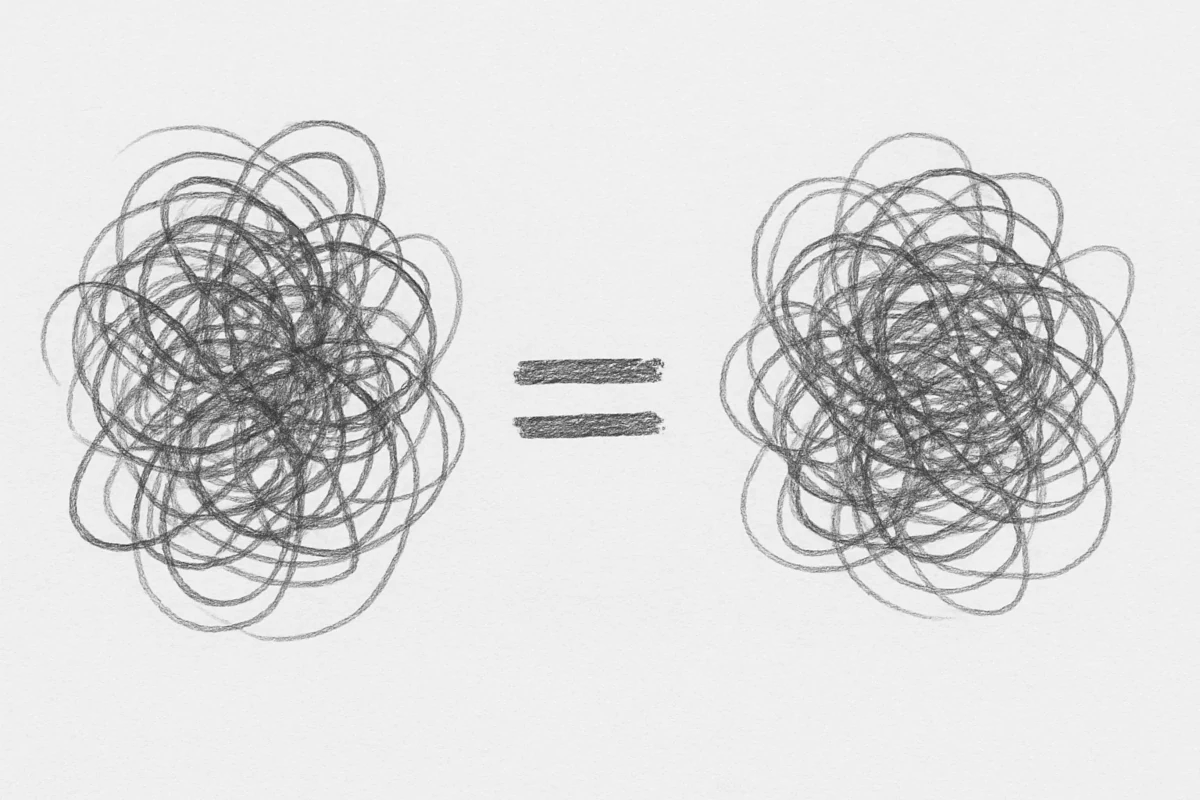ElasticProbe can make use of synonyms, hyponyms and replacements to make the WordPress search functionality more intelligent. These features are all listed under the Dashboard-> ElasticProbe-> Synonyms menu.
Synonyms
You might want the search results for a particular word to also include similar words’ results. This is where you can use the feature. For example, you might want the search results for the word “sneaker” to return results for sneakers, shoes and trainers.
Hyponyms
Hyponyms are words that have a more specific meaning compared to a general term. For example spoon is a hyponym of cutlery.
Hyponyms in ElasticProbe have a parent child relationship. When there is a search query for a parent term, all its child term results are also returned but searching for a child term only returns its relevant results.
Replacements
There are some cases that you might want to replace a term in the search query with another term. In these cases the replacement feature will help. For example, one might want to replace the search term “Graphical processing unit” with “GPU” in order to help their customers in the online shop. Replacements can also be helpful when you want a search query term to be changed to its parent term (Just the opposite of a hyponym functionality).
Using replacements might require you to disable fuzziness, in order to work properly. These two are similar, yet not exactly the same features.
Adding synonyms through the plugin dashboard
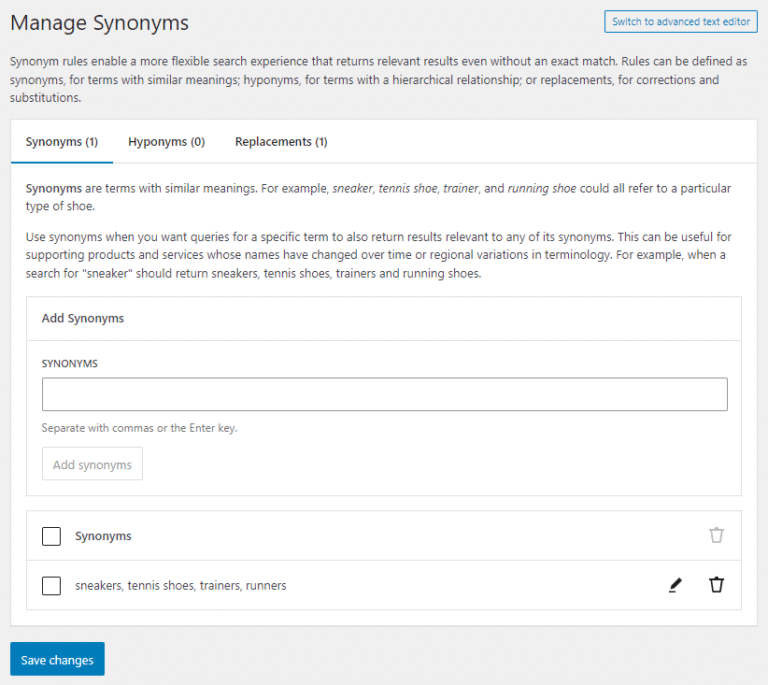
- Synonyms are part of the “Post Search” feature and requires it to be enabled. Refer to Post Search article for more information.
- In your WP dashboard select ElasticProbe-> Synonyms to access the controls for adding, editing and removing similar words.
- Add your terms in a comma-separated list of the words. There are no limits on the number of words or number of lists.
- Remember to click Save Changes when you are done making your changes.
The synonyms, hyponyms and replacements can also be entered through advanced text editor. This might be easier if there are numerous items.